Problem# 1: Mac Hard Drive Errors: (Solution: Recover/Change Hard drive)
Common Mac hard drive errors include clicking noises, unintentionally deleting a partition, corrupt directory structures, overlapped extent allocation, extents overflow file errors, boot problems, etc. By reformatting the disk drive, these errors can easily be fixed but doing so deletes any data that was stored there. Data recovery from the corrupt hard drive should be your first focus. But you should repair the faulty hard drive instantly or maybe change it out for a functional one. There is much software for MacBook data recovery in the market, or you can contact us at +971554636100 AppleForce UAE to recover your data from your Mac device.
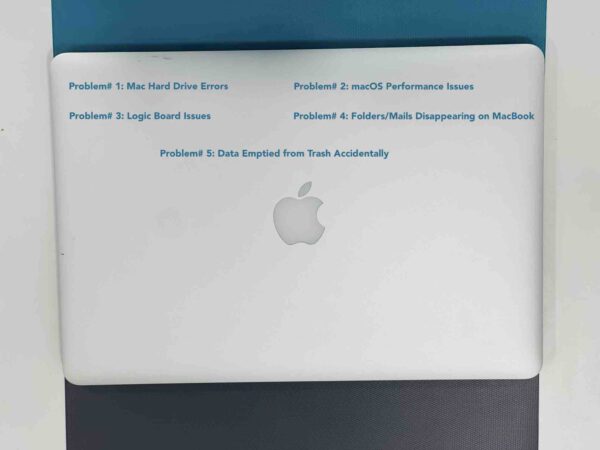
5 Common MacBook Issues with Solutions in Dubai UAE
Problem# 2: macOS Performance Issues: (Solution: Restore macOS)
Depending on your needs, you can erase all of your unnecessary files and either reinstall the previous version of macOS or install a new version. You must make sure that the user cannot access your data if you choose to sell your MacBook or dispose of your old iMac. Moreover, customers have sometimes been downgraded to an older version because of hardware compatibility and suffered data loss.
- Press and hold the command + R and Restart the Mac.
- When the Apple logo is on, release these keys at once.
- Click disk utility in the utility window and click on continue.
- Click on startup volume and click on unmount.
- After the click on erase.
- Exit the disk utility.
- Select the reinstall macOS and continue.
To finish the macOS reinstallation, follow the on-screen instructions. If this process isn’t working for your Mac you can contact us.
Problem# 3: Logic Board Issues: (Solution: Run Hardware test)
To identify Logic Board faults in your MacBook and resolve the problems, you may run the Apple Hardware Test or Apple Diagnostics. These procedures should be followed to perform Apple MacBook hardware tests.
- Disconnect all the external devices like keyboard, mouse, printer, etc.
- Hold ‘D’ and restart your MacBook.
- The diagnostics will start, and after completion, it will show the errors list.
Problem# 4: Folders/Mails Disappearing on MacBook (Solution: Restore the Files)
Multiple customers have claimed that files and several mail folders vanished after upgrading their macOS. Or perhaps folders do exist but they are empty.
After an upgrade, if your mail folders vanish, try rebuilding and re-indexing the Apple Mail program. If you have a large mailbox, the procedure can take a few hours, but it will fix the issue. Moreover, because rebuilding use a lot of memory and other system resources, your Macbook may slow unexpectedly. For recovering the files and folders, you can use market software or bring your MacBook to AppleForce UAE. We can recover your private data in no time.
Problem# 5: Data Emptied from Trash Accidentally (Solution: Put it back or recover data)
A deleted file from your MacBook Pro / Air is placed directly in the Trash. Restoring deleted files from the Trash is simple.
Moreover, you can only restore files when they are listed in the Trash. If the Trash has been cleaned out, your only option is to use Mac data recovery software to recover the lost files. You can get a lot of time back and peace of mind using the software. AppleForce UAE will recover your lost data in just 20 minutes.
These were 5 Common MacBook issues with Solutions in Dubai UAE. AppleForce offers FREE analysis, pickup, and returns services for your Mac devices. Get a FREE quote now. Call or WhatsApp us for Expert Advice.

