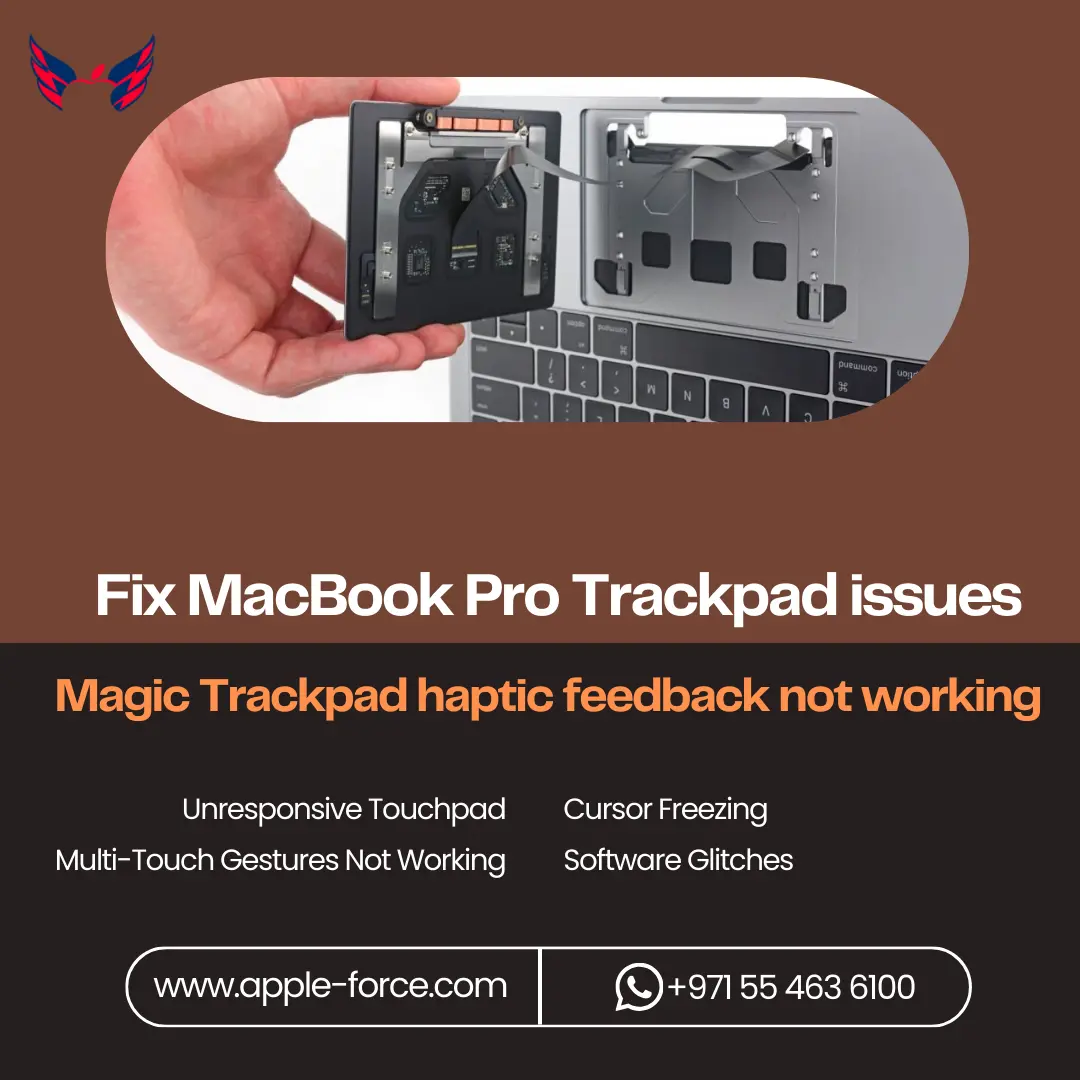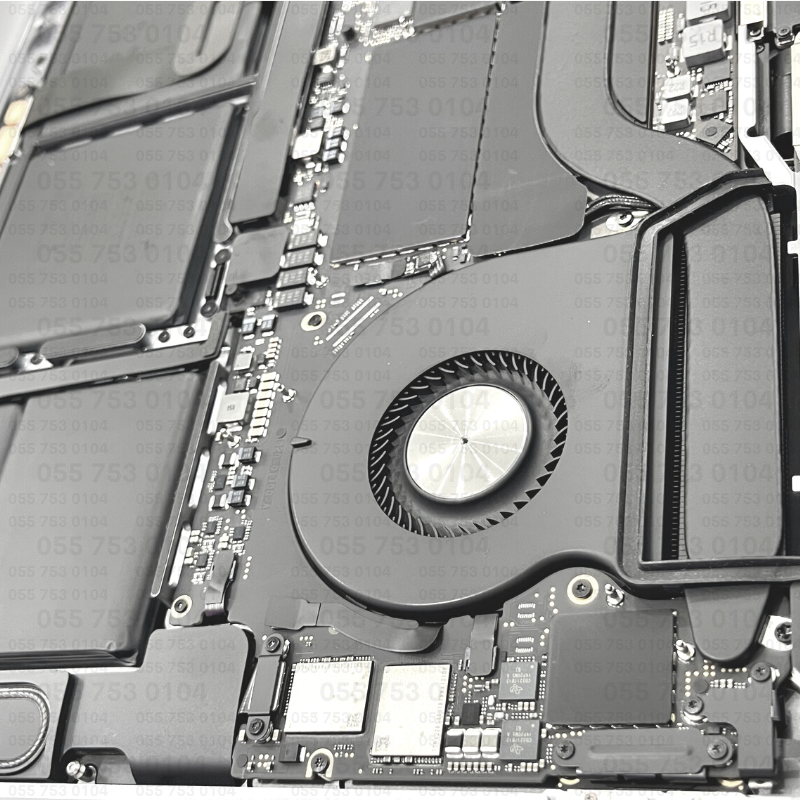Professional Laptop Repair & Maintenance Services:
In today’s digital era, laptops have become essential for personal and professional use. Whether for work, entertainment, or staying connected, the reliance on laptops is undeniable. However, when these crucial devices encounter issues or malfunctions, they can be frustrating and disruptive to our daily lives.
AppleForce UAE is your trusted laptop repair service centre in Dubai, Abu Dhabi, and Sharjah. AppleForce UAE is the best solution for all your laptop repair needs. Contact us for the best laptop repair Dubai.

Laptop Repair Services | Fast and Reliable Solutions for Your Laptop:
With a reputation built on reliability, expertise, and customer satisfaction, AppleForce UAE has proved to be a trusted laptop repair center. Whether you’re experiencing hardware failures, software glitches, or any other laptop-related issues, our team of more than 14 years of skilled technicians can provide efficient and effective solutions to get your device up and running smoothly again. Contact us for the best laptop repair Dubai.
Best Laptop Repair Dubai | Expert Laptop Repair Services:
One of the most common problems for laptop users is finding a repair service that is not only reliable but also conveniently located. With the “laptop repair near me” search term gaining popularity, AppleForce UAE ensures customers have easy access to our repair centers across Dubai, Abu Dhabi, and Sharjah. No matter where you are located within these cities, you can contact our professional laptop repair services, which are just a call away from you. Here are some common laptops that we repair:
- Dell Service Center Dubai
- Laptop repair dubai
- Laptop repair in Dubai
- Lenovo Service Center Dubai
- Laptop Repair UAE
- Acer Service Center Dubai
- Laptop screen repair
- Laptop keyboard trackpad repair UAE
- Best laptop repairing service in Dubai
The best laptop and computer service in the UAE:
AppleForce UAE understands the importance of quick repairs to your laptop. That’s why we prioritize quick repair times without compromising on the quality of our services. Whether you require screen replacements, keyboard repairs, battery replacements, or any other hardware or software fixes, our experienced technicians diligently diagnose and address the issue efficiently, ensuring minimal downtime. Contact us for the best laptop repair Dubai.
- We provide laptop service center in Dubai.
- Our services include laptop repair in UAE.
- We boast a fast service center for laptops.
- Expect a quick solution for laptop problems.
- We provide the replacement of parts with original spare parts.
Moreover, as a trusted laptop repair center, AppleForce UAE uses only genuine parts and components in all our repairs. We understand the importance of maintaining the performance of your laptop, which is why we source our parts directly from reputable manufacturers. This commitment to quality not only ensures the longevity of your device but also provides you with peace of mind, knowing that your laptop is in safe hands. Contact us for the best laptop repair Dubai.
Why Choose AppleForce UAE?
- Free Diagnosis
- Free Pick Up & Delivery
- Fast Repair Process
- Proffessional technical support
- Genuine and authentic Parts
In addition to our repair services, AppleForce UAE offers excellent customer service and support throughout the repair process. From the moment you reach out to us for assistance to completing the repair and beyond, our reliable team is here to address any queries or concerns. We believe in enabling long-term customer relationships based on trust, transparency, and reliability.
If you’re experiencing laptop problems in Dubai, Abu Dhabi, or Sharjah, visit your nearest AppleForce UAE location or contact us online for a free diagnostic. We’ll explain the problem clearly, offer you various repair options, and keep you updated throughout the process. We’ll get your laptop back to working quickly and efficiently so you can return to what matters most. Contact us for the best laptop repair Dubai.
#1 Laptop repair services in Dubai
Living in Dubai, your laptop is your lifeline to work, entertainment, and communication. But what happens when it suddenly gives you problems? A malfunctioning laptop can throw your work out of place, whether a cracked screen, a failing battery, or more complex issues. Contact us for the best laptop repair Dubai.
AppleForce UAE is not just any laptop repair center. It’s your trusted partner in getting your device back up and running smoothly, regardless of brand or model.
Laptop Repair Price in Dubai:
| Service Type | Estimated Price | Time |
|---|---|---|
| Laptop Screen Replacement with 1 Year Warranty | AED 183 to 1100 | 1 Day |
| Laptop Keyboard Replacement | AED 183 to 730 | 1 Day |
| Laptop Hard Drive Replacement | AED 183 to 730 | 1-2 Days |
| Laptop Body Repair | AED 200 | 2-5 Days |
| Laptop Hinges Repair | AED 200 | 2-5 Days |
| Laptop Motherboard Repair | AED 367 to 1833 | 1-7 Days |
| External Laptop Battery Replacement | AED 183 to 550 | 1 Day |
| Internal Laptop Battery Replacement | AED 367 | 1 Day |
| Thermal Paste Replacement | AED 367 | 1-2 Days |
| RAM Upgrade in Laptop | AED 73 to 183 | 1 Day |
| Dust Cleaning and Prevention | AED 157 | 1-2 Hours |
| New Laptop Setup | AED 157 | 1 Hour |
| Software Installation in Laptop | AED 183 to 550 | 1 Hour |
| Remote Support for Laptop | AED 210 | 30 Minutes |
In conclusion, when it comes to laptop repair in Dubai, Abu Dhabi, and Sharjah, AppleForce UAE is the name you can trust. With our commitment to quality, efficiency, and customer satisfaction, we strive to exceed your expectations and provide you with a seamless repair experience. So the next time you encounter any issues with your laptop, remember that help is just a click or a call away with AppleForce UAE, your ultimate solution for all your laptop repair needs. Contact us or WhatsApp now for laptop repair in Dubai and get a discount on your repair.
Areas We Serve to fix Laptop issues:
Dubai | Abu Dhabi | Sharjah | Al Barsha | Al Quoz | Alienware Screen | Al Waha Street | Arabian Ranches Bur Dubai | Business Bay | Deira | Discovery Gardens Downtown Dubai | Dubai Land | Internet City | JBR JLT | Jumeirah Lake Tower | Jumeirah Street | Marina Media City | Mirdif | Palm Jumeirah | Sharjah Sheikh Zayed Road | Silicon Oasis | Tecom | Town Square Umm Suqeim | Za’abeel | Dubai Hills Estate | Al Safa 123 Al Wasl Road