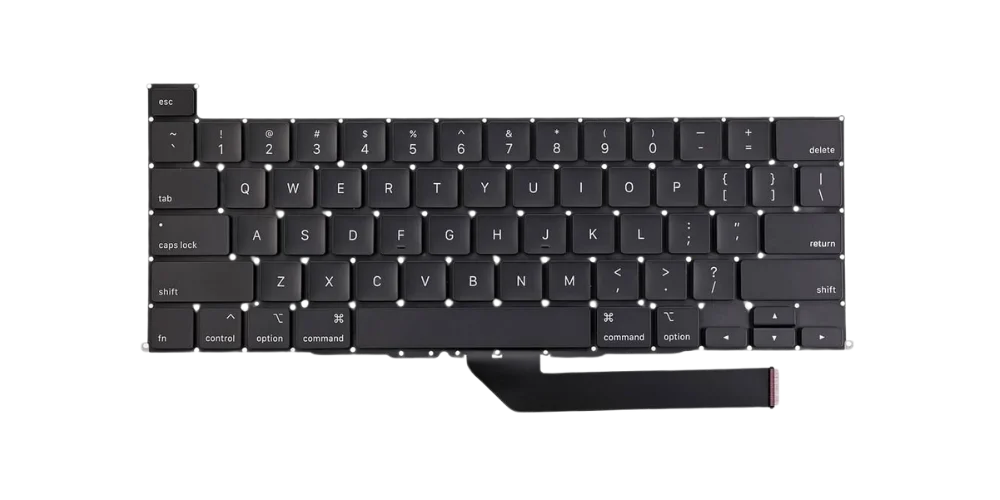Business Hours:
Monday – Saturday: 09:00 AM – 07:00 PM
Sunday: Our technicians are at rest, but Onsite services are available.
Price And Service Details:
How We Get It Done
Visit our website or contact us to schedule a repair service.
Choose to visit our store, mail your device, or request a convenient pickup at your home or office.
Our certified technicians will diagnose the issue, and provide an effective solution.
Pick up your fully repaired device or have it delivered to your doorstep, as per your preference.
Why Choose AppleForce for Keyboard Repair and Replacement?
- Certified Technicians: We have expert technicians with more than 17 years of experience. Our professionals efficiently diagnose and resolve all your MacBook’s keyboard issues.
- Genuine Parts: We use only original-certified Apple components for the replacement process and restore the keyboard’s functionality with perfect longevity.
- Quick Turnaround Time: Our team of professionals works collaboratively to minimize downtime. We provide fast repair as most keyboard replacements are completed within 1-2 days. We also offer urgent repairs.
- Free Pickup & Delivery: We ease our customers at every step and provide them free pickup and drop-off services.
- Affordable Keyboard Repair/Replacement: Our pricing is straightforward and transparent. We never charge extra without notifying you first.
MacBook Keyboard Replacement Services:
Full Keyboard Replacement
For severe damage, we provide MacBook Keyboard Replacement Services with high-quality, genuine Apple parts. Whether you have broken keys, backlight issues, or a completely unresponsive keyboard, we’ll replace it to restore your device to its optimal functionality.
Complete Keyboard Assembly Replacement
In some cases, the whole keyboard assembly needs to be replaced, especially if there’s damage to the internal connectors or components that can’t be repaired. We offer efficient and cost-effective replacement services.
MacBook Keyboard Repair Services:
Key Replacement
If individual keys are broken, we offer professional key replacement services to restore full functionality to your MacBook’s keyboard.
Cleaning and Maintenance
We clean your MacBook keyboard to remove dust, dirt, or debris which can cause issues like jammed or unresponsive keys.
Backlight Repair
If your keyboard’s backlight is malfunctioning, we can repair or replace the backlight to restore proper visibility, especially in low-light environments.
Water Damage Repair
Our expert technicians dry the moisture inside the keys, remove corrosion and replace damaged keyboard components.
Sticky Keys Repair:
We clean dust or debris under the keyboard and restore the working of sticky or unresponsive keys.
Common Keyboard Issues We Fix:

MacBook Keyboard Repair or Replacement Prices
Issue | Repair Service | Price Range |
|---|---|---|
Sticky or Unresponsive Keys | Key Replacement or Cleaning | AED 149 – AED 299 |
Broken or Damaged Keys | Key Replacement (Individual Key) | AED 99 – AED 249 |
Full Keyboard Replacement | Complete Keyboard Replacement (with genuine parts) | AED 799 – AED 1,499 |
Backlight Issues | Backlight Repair or Replacement | AED 299 – AED 599 |
Water Damage | Water Damage Repair (keyboard components) | AED 399 – AED 1,199 |
Keyboard Assembly Issues | Complete Keyboard Assembly Replacement | AED 899 – AED 1,699 |
Non-Responsive Keyboard | Full Keyboard Repair or Replacement | AED 799 – AED 1,499 |
Sticky Key Repairs (Multiple Keys) | Cleaning and Individual Key Repairs | AED 199 – AED 499 |
Key Pressing Too Hard or Soft | Key Adjustments or Replacements | AED 149 – AED 299 |
Note: Prices may vary depending on the model and damage extent. Contact us for an exact quote.
Buy Apple MacBook Keyboard Online at The Best Prices in Dubai
Distance Between Us
Areas for FREE Pickup and Delivery
Customer Testimonials
You Can Trust AppleForce for MacBook Keyboard Issues!
Make informed decisions by exploring the numbers behind our success. Discover why thousands trust us for their device fixes.
190k+
Devices Repaired
98%
Satisfied Customers Monthly
8+
Cities Served Across the UAE
17+
Years of Expertise in the Industry
Frequently Asked Questions:
Ready to Repair?
Repair Your Keyboard, Restore Your Productivity – Visit AppleForce Today!