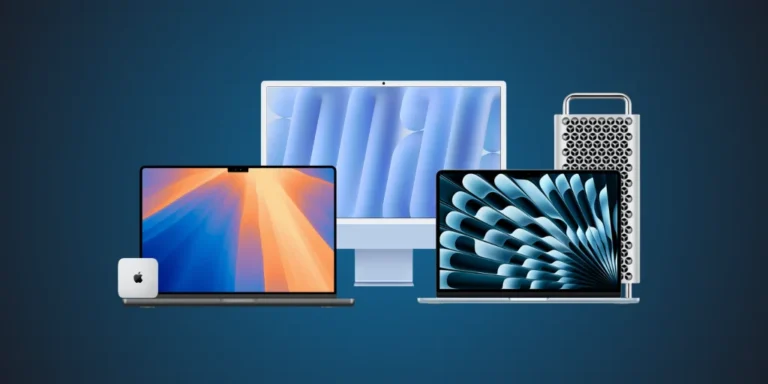Apple’s latest MacBook Air M4 has generated a lot of buzz in the tech world, particularly for its power-packed performance and energy efficiency. Still one question many users often ask is: How does the base MacBook Air M4 perform in gaming?
We have seen growing interest from casual and student gamers wondering if Apple’s slimmest machine can double as a light gaming device. Let’s examine how this sleek, fanless laptop performs in real-world games and whether it’s worth considering for your entertainment needs.
While the M4 chip delivers impressive frame rates in less demanding games, extended gaming sessions can lead to noticeable heat buildup — especially since the MacBook Air lacks active cooling. This thermal behavior can impact performance over time. Here’s why your MacBook Air M4 heats up quickly.
M4 Chipset Power: Is It Ready for Gaming?
Apple’s next-gen M4 chip powers the base MacBook Air M4, delivering faster performance, improved graphics rendering, and better efficiency. With an 8-core CPU, 10-core GPU, and 8 GB of unified memory, it offers a decent spec sheet for productivity, but gaming is another story.
While the M4 chip shows solid improvements over the M2 and M3, the MacBook Air line still lacks a cooling fan, which limits sustained gaming performance. It holds up surprisingly well with many light to moderate titles.
What Games Can the MacBook Air M4 Handle?
You might be surprised at how smoothly the MacBook Air M4 handles casual gaming. The system performs decently in optimized or low-resource games but struggles with graphics-heavy AAA titles.
Games That Run Smoothly:
- League of Legends – High settings, 100+ FPS
- Minecraft – Smooth performance with some setting tweaks
- Stardew Valley, Hades, Celeste – Flawless
- Among Us, The Sims 4 – No issues
- Shadow of the Tomb Raider – Playable at low settings
Games to Avoid or Stream Instead:
- Call of Duty: Warzone
- Cyberpunk 2077
- Red Dead Redemption 2
- Elden Ring
These games demand more GPU power and better cooling than the MacBook Air M4 can offer.
Gaming Benchmarks (Base M4 MacBook Air)
Here are some gaming benchmarks based on 1080p resolution:
| Game Title | Setting | Average FPS |
| League of Legends | High | 100+ |
| Fortnite (via Epic Games) | Medium | 50–60 |
| Minecraft (Java Edition) | Fancy | 60+ |
| The Sims 4 | Medium | 60 |
| Shadow of the Tomb Raider | Low | 30 |
As you can see, light and stylized games work best, while resource-heavy titles either run poorly or not at all.
Fanless Design: Silent but Warm
The MacBook Air M4 is completely fanless, so it stays quiet but may get warm during extended gaming. Apple designed the M4 chip for efficiency, but without a fan, the device can not sustain high-performance loads for long durations.
If you are planning longer sessions:
- Use a cooling pad or play on a desk (not your lap)
- Close other apps to keep the thermal load low
- Stick to lighter games or stream heavier ones.
Craving AAA titles? Cloud gaming is your best bet
For high-end gaming visuals, try platforms like:
- NVIDIA GeForce NOW
- Xbox Cloud Gaming
- Shadow PC
- Boosteroid
These services let you stream high-end games from powerful servers, reducing the strain on your MacBook’s GPU. Simply connect to the fast internet and start playing.
Should You Use a MacBook for Gaming?
Some users have reported MacBook overheating after updating to macOS Sonoma, especially on newer models like the MacBook Air M4. While the M4 chip is efficient and capable of handling school, office work, and light gaming, overheating issues can arise due to background processes, Spotlight indexing, or third-party apps not yet optimised for Sonoma. If your Mac feels unusually warm after the update, it’s best to check for system updates, reset SMC, or review Activity Monitor for heavy processes.
Pros:
- Extraordinary battery life (up to 15 hours)
- Retina display with beautiful color accuracy.
- Portable and lightweight
- Great for casual titles
Cons:
- No fan = thermal throttling during extended play
- Limited game support on macOS
- 8 GB RAM is not ideal for multitasking while gaming
Final Thoughts
The MacBook Air M4 is not built for serious gaming but performs well for casual and indie titles. With responsive performance, a vivid Retina screen, and strong battery backup, it is well-suited for light gamers.
For users in the UAE looking to boost their Mac’s performance or resolve gaming-related issues Apple-Force UAE offers expert support and repair services. Whether you need optimization, thermal control, or SSD Upgrade advice, we are always here to help.