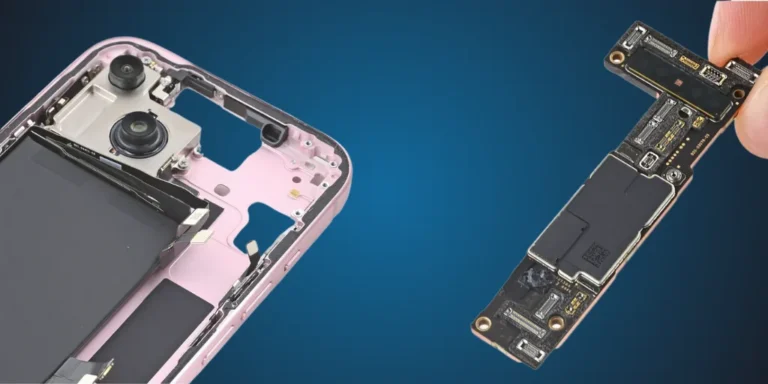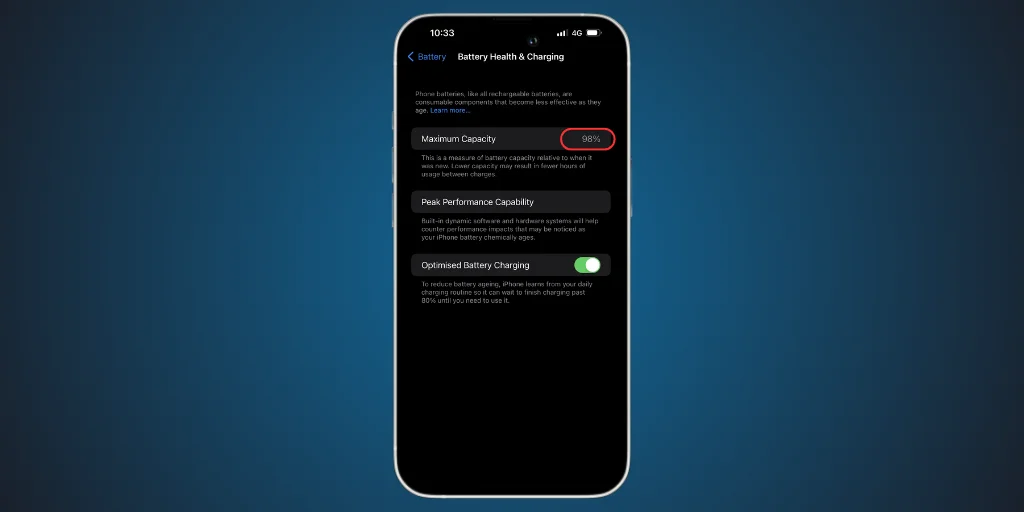
Have you noticed that your brand-new iPhone 16 Pro’s Maximum Capacity is already down to 98%, even though you have had it for less than two months? You are not alone. Many users are surprised to see battery health drop so soon, raising questions about longevity, usage, and whether it is normal.
At Apple Force UAE, we get this concern a lot. Battery wear is a natural process, but understanding why it happens, how to slow it down, and what it means can help you use your device smarter.
Step-by-Step Guide: Understanding and Managing Battery Health on iPhone 16 Pro
1. What Does ‘Maximum Capacity’ Mean?
Battery health is shown as a percentage of its original capacity when new. At 100%, your battery holds a full charge. As time passes and charging cycles increase, this number drops slightly.
So, when your iPhone 16 Pro shows 98%, the battery holds 98% of its original charge capacity, not that the item is broken.
2. Is 98% in Less Than 2 Months Normal?
Yes, in most cases. A drop to 98% within a few weeks or months is quite common due to:
- Fast charging habits
- Frequent charging cycles
- High screen brightness or gaming use
- Keeping your phone plugged in overnight
Apple considers any battery above 80% after 500 cycles (about 1.5–2 years of everyday use) to be in good health.
3. Common Reasons for Early Battery Wear
Here is why your iPhone 16 Pro battery might lose capacity faster than expected:
- High heat exposure (e.g., charging while gaming)
- Wireless charging inefficiency (can generate more heat)
- Poor charging habits (like letting it drain to 0% often)
- Background activity and location services are always running.
These factors accelerate the natural chemical aging of lithium-ion batteries.
4. How to Slow Down Battery Health Decline
To keep your battery healthier for longer, follow these Apple-recommended tips:
- Avoid extreme heat – Keep your iPhone out of the sun or a hot car
- Use optimized battery charging – Enabled by default in iOS 18
- Stick to Apple-certified chargers and cables.
- Charge between 20% and 80% – Avoid complete 0–100% cycles daily
- Turn off background apps you do not need
5. When Should You Worry?
You only need to be concerned if:
- Battery health falling below 90% in a month is a warning sign.
- You notice severe performance lags or heating issues.
- The iPhone dies quickly, even at 30–40% battery.
In such cases, it may be a manufacturing fault or software issue; contact Apple or visit a trusted repair service.
6. Need a Battery Replacement Later?
If you are tired of all the above fixes and still feel shocked, it is time to talk to an expert.
- Apple provides battery replacement services for its devices. However, somebody does not need a newer iPhone for at least 2–3 years under regular use.
- If you ever need expert battery diagnostics or support in the UAE, Appleforce is your go-to service provider.
- iPhone Not Charging
Final Thoughts
A slight drop in battery health on your iPhone 16 Pro, say from 100% to 98%, is completely normal within a couple of months. It does not mean your phone is faulty or the battery will die soon — it’s just part of how lithium-ion technology works. If you have concerns about battery performance, don’t hesitate to contact us for expert advice.
Stay mindful of your charging habits, avoid excessive heat, and trust tools like Battery Health in iOS 18 to guide you. If you need help with battery performance or diagnostics, visit Apple-Force UAE, your reliable Apple device support in the UAE.