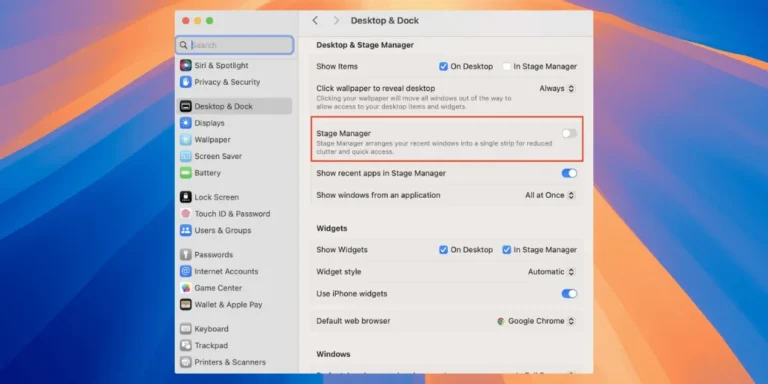We have all been there: when you plug in your iPhone, expecting that satisfying charging chime, but nothing happens. The battery percentage remains stuck, leaving you frustrated and wondering what is wrong. Charging issues can happen to anyone, but do not panic; most are fixable with a few simple steps.
At Dubai’s best iPhone repair centre, we help hundreds of iPhone users every month tackle charging problems, big or small. Whether it is a dirty port, a faulty cable, or something more serious, we are here to guide you through the fixes, so you can get powered up and back to your day.
Step-by-Step Guide to Fix iPhone Charging Problems
1: Examine Your Charging and Cable
Sometimes, it is not the iPhone, it is the charger or cable causing the issue.
- Inspect the charging cable for frays, bends, or exposed wires.
- Test with another Apple-certified adapter to see if it is the block causing the issue.
- Try plugging into a different outlet. Sometimes the problem is the wall socket.
Tip: Always use Apple-certified Lightning cables to avoid damage.
2: Inspect the iPhone Charging Port
Your charging port can easily collect dust, lint, or debris, which blocks the connection.
- Use a small light to get a clear look inside the port.
- Use a soft brush or toothpick to clean the port carefully without harming the pins.
- Avoid blowing air directly into the port, as moisture can worsen the problem.
If the port feels loose or wobbly, there may be internal damage that requires professional assistance.
3: How to Spot and Fix Software Glitches
A software glitch might be the real issue.
- Reboot Your iPhone Easily: Hold the power button, shut it down, then power it back up.
- Ensure you are running the latest iOS version by navigating to Settings > General > Software Update.
- If the iPhone displays “Accessory not supported,” it may be rejecting non-certified cables.
4: Test Wireless Charging (If Available)
Using an iPhone 8 or later, just place it on a wireless charger and see if it starts charging.
- If wireless charging works, but the cable does not, your Lightning port might be the issue.
- If neither option works, you may have a battery or motherboard issue that requires expert attention.
Quick Troubleshooting Table
| Issue | Possible Cause | Solution |
| iPhone not charging at all | Faulty cable or adapter | Replace accessories; test with new ones |
| Is the cable loose or unstable | Dirty or broken charging port | Carefully clean the port or get professional repairs |
| Wireless charging not working | Hardware issue or case blockage | Remove the case; test on another wireless charger |
| Charging stops at specific % | Software glitch or battery health issue | Update iOS; check battery health in Settings |
When Should You Seek Professional Help?
If you have tried the steps above and your iPhone still would not charge, it is time to call in the experts. At appleforce.com, we offer:
- Battery replacements
- iPhone Lightning port repairs
- Motherboard-level diagnostics
- Genuine Apple parts with expert technicians
Do not risk making things worse by forcing cables or overcharging. Whether it’s a charging issue or you need reliable iPhone screen repair, let professionals handle the job and protect your iPhone’s lifespan.
Why Choose appleforce.com?
We know how much your iPhone Repair matters in your everyday life. That is why, at appleforce.com, we handle every repair with care and precision. Here is why our customers trust us:
- Certified and experienced technicians.
- Fast turnaround times for most repairs.
- Our technicians use genuine Apple parts every time.
- Clear pricing with no hidden charges.
- Friendly support that keeps you updated at every step.
Your iPhone deserves top-quality care, and we are here to deliver it.
Final Thoughts: Get Back to 100% with Confidence
You can resolve most charging issues with just a few careful checks, even though they can be frustrating. Whether it is cleaning the port, switching cables, or updating software, you have several easy steps to try at home.
And when the issue needs expert attention, contact us. AppleForce UAE is here to help. We are just one click away from restoring your iPhone’s power and your peace of mind. Stay charged, stay connected, and trust the experts who care about you.