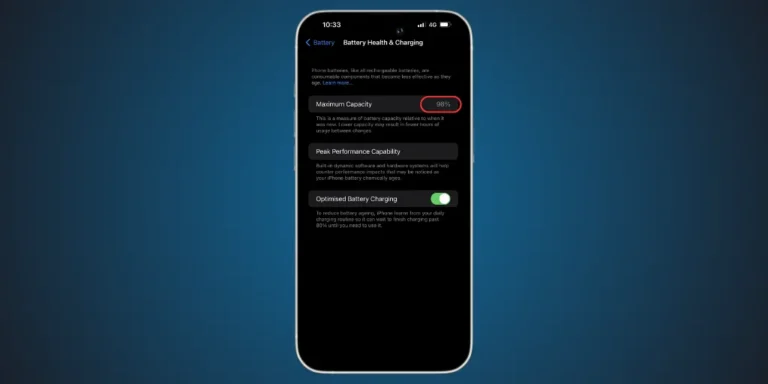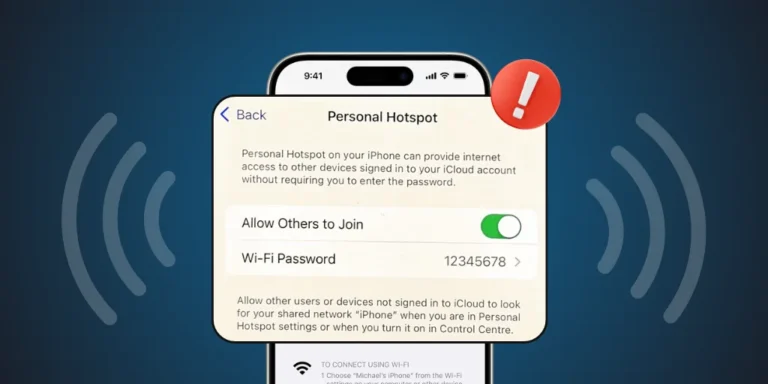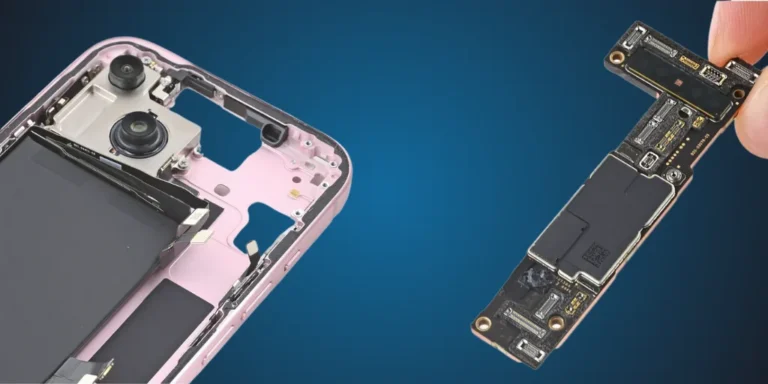Can a Water-Damaged iPhone Be Repaired?

We have all been there, one accidental slip, and suddenly, your iPhone ends up in the water. Whether you dropped it in the sink, the toilet, or got caught in the rain, the big question that hits is: Can a water-damaged iPhone be repaired?
At Apple Force UAE, we understand how heartbreaking and stressful this situation can be. But do not worry! Many water-damaged iPhones can be saved if you act quickly and do it right. This guide will walk you through what to do, what not to do, and how professional repair services can help revive your iPhone.
Step-by-Step Guide: What to Do If Your iPhone Has Water Damage
Step 1: Turn It Off Immediately
As soon as your phone gets wet, shut it down, do not wait.
- Do not press random buttons.
- Do not plug it into a charger.
- Do not press the power button.
Why? Because water inside the phone can create short circuits that exacerbate the damage.
Step 2: Dry It Off Externally
Quickly grab a soft towel or cloth and gently wipe the iPhone’s exterior. Focus on:
- Ports (charging, headphone)
- Buttons
- Speaker grills
Tip: Avoid shaking the phone; this can cause water to spread deeper inside.
Step 3: Skip the Rice Trick
- Many people put their wet iPhones in a bag of rice, hoping it will dry out the device.
- While rice can absorb some moisture, it does not clean internal circuits or prevent corrosion.
- Keep your device in a dry, cool area with no heat, no sunlight.
Get expert help quickly to prevent further damage.
Step 4: Get Expert Repair Help
Here is the truth: even if your iPhone turns back on, hidden water damage can cause future problems, such as battery drain, random shutdowns, or screen glitches. That is why the most brilliant move is to take it to Apple-Force UAE, where expert technicians can:
- Open and clean the internal parts.
- Fix the damage by cleaning corrosion and updating faulty parts.
- Check the battery, display, and logic board for any issues.
- Provide a reliable repair or honest evaluation.
Table: Common Water Damage Symptoms & Solutions
| Symptom | What It Means | Solution |
| It would not turn on | Short circuits or battery damage | Professional diagnosis at apple-force.com |
| Screen flickering or unresponsive | Water behind display or connectors | Screen cleaning or replacement |
| Fast battery drain | Battery corrosion | Battery replacement |
| Audio issues (mic/speaker) | Water in sound components | Cleaning or part replacement |
Why Choose Us?
At Appleforce UAE, we specialize in repairing iPhones that others give up on. Here is why hundreds of UAE customers trust us:
- Certified repair technicians with years of Apple expertise
- Free diagnostic checks help you identify the problem before paying.
- Genuine parts and quality repairs for lasting performance
- Fast turnaround times: we know you can not live without your phone.
We handle everything from water damage to battery swaps, cracked screens, and more. You are not just another repair ticket to us; we care about saving your device and your day.
Can All Water-Damaged iPhones Be Repaired?
Honest answer: whether a water-damaged iPhone can be fixed really comes down to how bad the damage is and how fast you act on it.
If the water damage is too deep (mainly affecting the logic board), repairs may not be cost-effective. However, in many cases, primarily if you act quickly, repairs can restore your iPhone to a nearly new condition. Even if your device seems “dead,” bring it to Apple-Force for a free evaluation. Sometimes, what seems lost can still be saved.
Final Thoughts: Do not Give Up on Your iPhone
Water damage can be scary, but it is not always the end for your iPhone. By turning it off, avoiding DIY fixes, and trusting professional iPhone repair services like Apple-Force UAE, you give your device the best shot at survival.
Stay calm, act smart, and let the experts handle the tricky part. We make it easy to recover your phone and your peace of mind.